The News Bulletin on the CBE Intranet is the best place to find college-wide updates regarding courses, opportunities, and much more. It complements the Mailman listservs like be-students and other department lists.
You can filter what shows on the Bulletin by using the boxes in the image banner. We use two groups of tags to help you get to the most relevant content quickly, one for Community, and another for Topic.
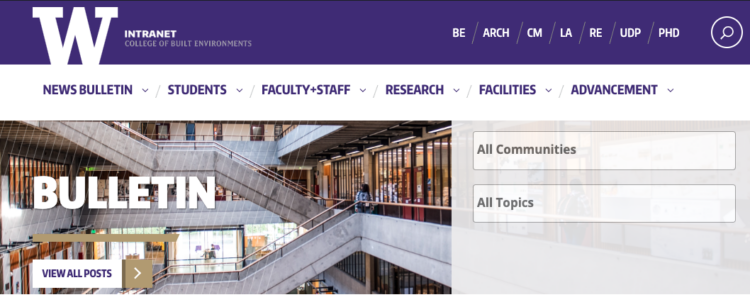
For example, if you’re looking for Opportunities, you can limit what you see by selecting the Opportunities tab in the Topics box. You can then further filter what you see by Community. See an example filtered for the topic Opportunities and for the community Real Estate.
You will see a unique URL for each filtered view you request, allowing you to bookmark filtered views for quick reference.
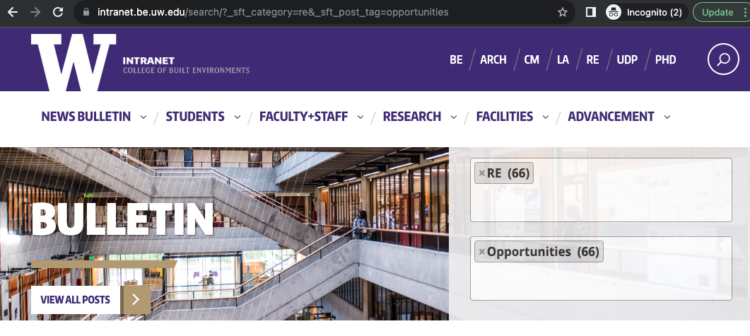
Submit a Bulletin post
If you’ve got an update to share with the CBE community, you are welcome to submit a new post for review and publication. It may take up to 48 hours for your post to be reviewed and published. Please be selective when assigning tags to limit flooding across all views.
Explore the Bulletin
Here are some links to filtered views of the Bulletin to get you started.
Communities
ARCH
CM
LARCH
RE
UDP
All College
Alumni
Staff
Faculty
Students
Undergrads
Graduates
Topics
Adminstration
Awards
Competitions
Conferences
Courses
EDI
Events
Exhibits
Fellowships
Funding
Info Sessions
International
Internship
Jobs
Lectures
Opportunities
Research
Scholarships
Study Abroad
Wellness